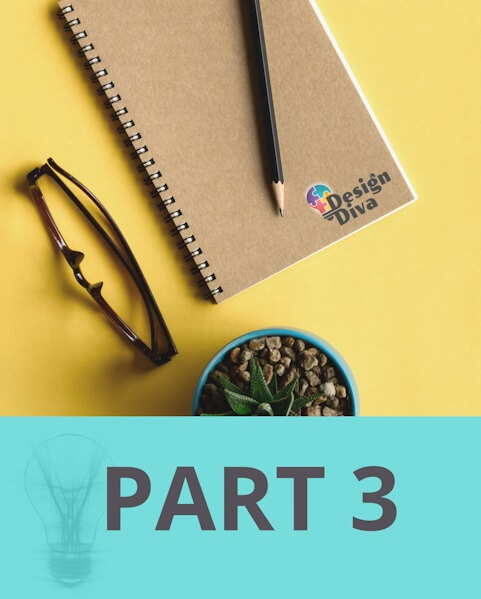Part 3
Getting Them To Take Action: Your CTA
What is the main purpose and goal of your website?
It's to make money… plain and simple…
Busy? You can also download the full PDF guide here:
This is a 3 part Guide to getting more business from your website.
Part 1 - Getting Your Customers To Find You
A - Organic Reach & SEO
B - Paid Advertising & Promotion
Part 2 - Getting Them To Stay On Your Site
A - Look and Feel
B - User Experience
C - Trust & Credibility
Part 3 - Getting Them To Click Through
A - Social Proof
B - Free Info
C - CTA Buttons
D - Expectations
So they’ve found your site, and they like what they see and read… but how do you get your visitors to reach out and connect with you?? And what is the most effective way to get that to happen?
Is it getting an email address?…Phone number?…Getting a phone call?…Getting an online sale?…Getting a service booking?
Only pick one goal for your front page! But a good secondary goal would be building an email list. If you must, you can choose different goals for internal pages.
A. Social Proof
 First of all, they need to have come to the conclusion that you can actually fix whatever the problem is that they are having, and that you are the right person for the job. This is where social proof comes in, and it works a treat!
First of all, they need to have come to the conclusion that you can actually fix whatever the problem is that they are having, and that you are the right person for the job. This is where social proof comes in, and it works a treat!
Reviews reviews reviews! Simply ask your existing customers to give you a testimonial or review for your website, and preferably confirm that they are happy for you to display their name and photo as well.
Better still set up reviews within your Google My Business listing and give them the link to go online directly and leave a review…this is GOLD! Your Facebook business page also has a tab for reviews/recommendations. You can then embed your Google and Facebook reviews on your website so they’re everywhere!
B. Free Info
Next, give your customers something useful to take away if they’re not ready to pick up the phone or buy today.
 People love downloadable PDF cheat sheets and guides. If they think the information is likely to be of high quality, they are usually happy to offer their email address in full knowing that they are going to end up on a mailing list.
People love downloadable PDF cheat sheets and guides. If they think the information is likely to be of high quality, they are usually happy to offer their email address in full knowing that they are going to end up on a mailing list.
Don’t get stuck in the salesy online marketing ‘lead magnet’ world though…people pick up on your intentions…so make sure you’re doing this to be of service.
Types of information include: ‘How to’ resource guides and ebooks, cheat sheets, a checklist, a mini course…Make sure you format it so it looks professional, with an attention grabbing front cover and title. Tip: everyone is busy in life - people much prefer a 1-5page info sheet to a 300page ebook!
 Alternatives to a downloadable PDF product include: a free webinar, video or audio recordings, trial offers or samples, or a free strategy call directly with you.
Alternatives to a downloadable PDF product include: a free webinar, video or audio recordings, trial offers or samples, or a free strategy call directly with you.
Think about the type of information they are likely to be looking for that you could offer as an introduction to your business…it needs to be something that helps people with the pain points that your products and services will fix. That way, not only are you being of service, but you are also pre-qualifying them as a potential client!
C. CTA - Your Call to Action
Incredibly, people need to be told what to do even when it is simple and obvious. Tell them what to do to get the free offer...ie: ‘click this big red button to get your guide’.
Here’s a few tips: Make sure it uses action words…but not too pushy… salesy text will cause resistance:
- Pushy = buy now, sign up, submit
- Better = join now, start here, learn more, book now
- Best = grab it now, click here, discover more, get free (product), free goodies, grab a spot, take me there
Make it easy to see the button. Don’t match the colour to the surrounding graphics or images…use contrasting colours, and add it to the top and bottom of the page and on multiple pages…in the footer and header works well! No idea what will work best??…split testing your CTA is also a great idea!
Keep the button text simple, personable, and relevant to your brand voice. Verify what the content is with a short sharp description above or beside the button. You may have the name and email form with the button, or alternatively the button on it’s own may activate a popup form…this is another thing you can split test.
Either way, ask for a name and email address only. Sometimes you may need more info from them, but the more work they have to do to get the info, the more likely they might change their mind mid way through the process.

There is one benefit of adding extra fields and that is that they will be a more qualified lead for your business….so decide whether you want to warm them up with email marketing, or have the warmer leads to start with. The most common on-page form is with 3 visible fields.

Hubspot does a great job of 'prequalifying' people with a double click action through the popup form and lots of required info on some of their free offerings.

 Just an email field is the most frictionless way to invite visitors to join your email list through free content.
Just an email field is the most frictionless way to invite visitors to join your email list through free content.


D. Expectations
 Once they click the button and give you their email address, people expect to either be sent to the download page, or access the download link via email…it’s all very standard procedure these days.
Once they click the button and give you their email address, people expect to either be sent to the download page, or access the download link via email…it’s all very standard procedure these days.
Use an email marketing platform like Mailchimp to give your visitors the experience they expect. This way you’ll also be kept within the legal guidelines for collecting email addresses and contacting people.
You still don’t have a sale, so you need people to be feeling warm and fuzzy about their first experience with you. Give people a way to contact you within the PDF with hotlinks to your details including email, phone number, and social profiles.
Follow up with a helpful email to make sure they downloaded your info, and offer support if they have any questions regarding the information.
Continue to give subscribers further information (don’t spam them!) with easy access to you via email and phone. Remind them to follow you on the platforms they prefer to use…Facebook, Instagram, LinkedIn etc.
Finally, don’t go though the whole process and then just let your email list sit there doing nothing… keep in touch with them!
If you don’t have the hours to tick off and action everything
in this article…give us a call…we can do it for you in no
time flat…it’s what we do!